Share links to annotations and frames
To copy a link that references frames and currently selected annotations (if any), use the link button.
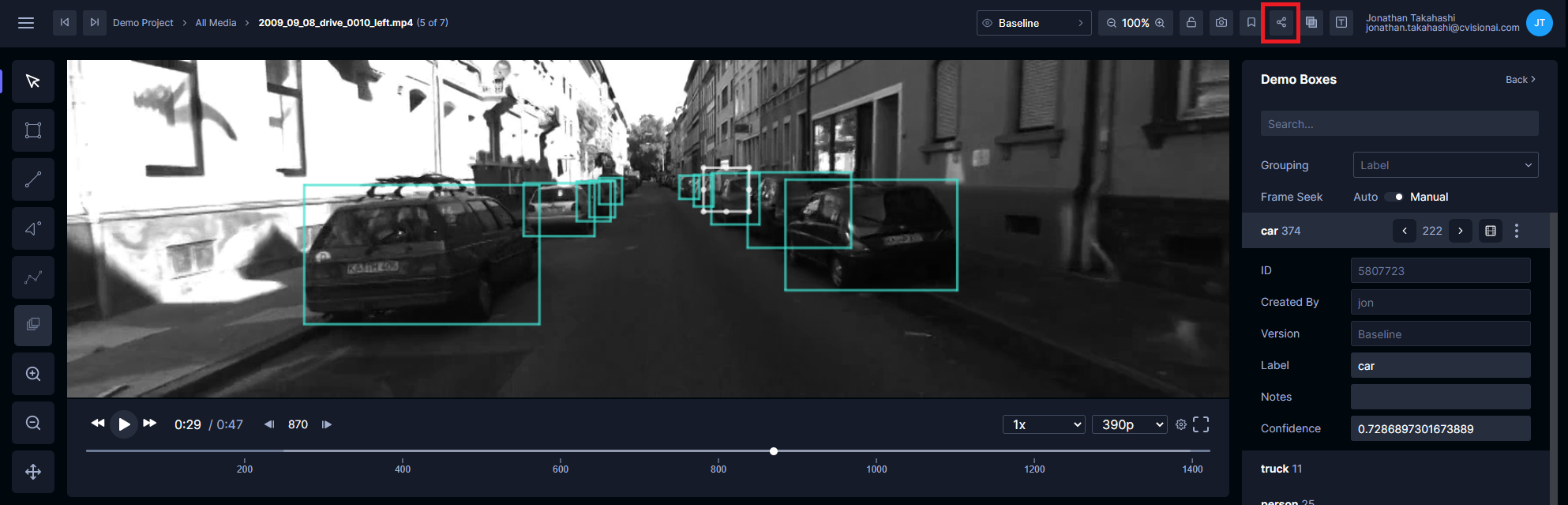
When the button is pressed, a message will indicate that a URL has been copied to your clipboard.
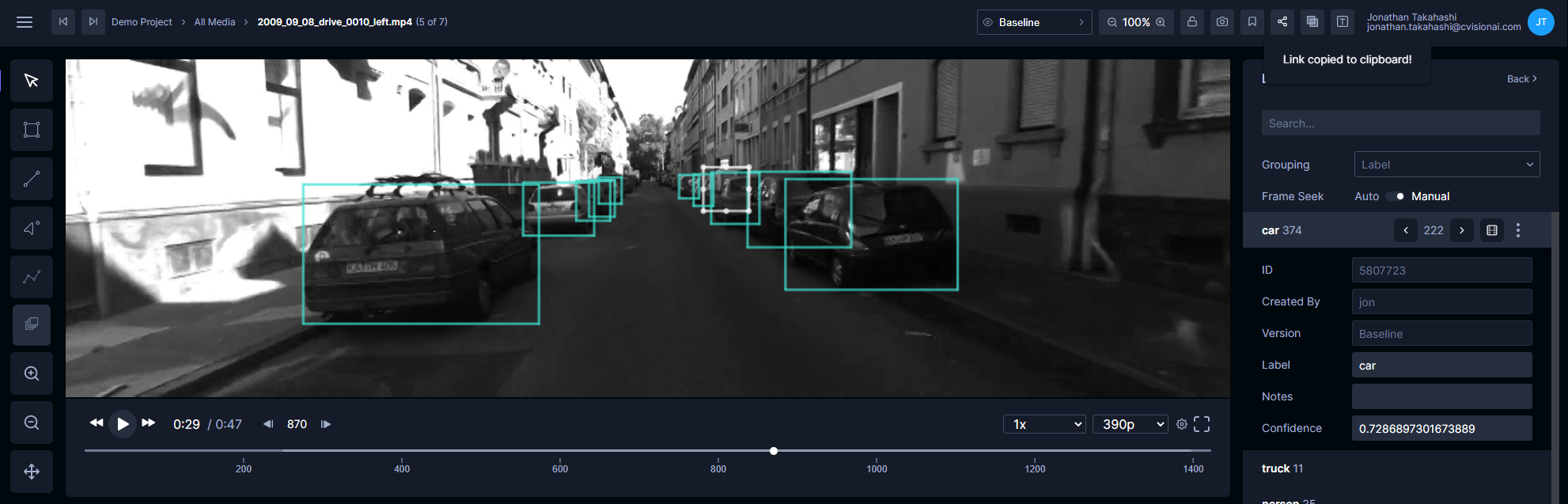
You can now paste the link into emails, messaging clients, etc. On Windows, the shortcut for this is ctrl-V. Note that the link button includes parameters that may not be present in the browser address bar, so when sharing the link button is always preferred over copying the address bar.