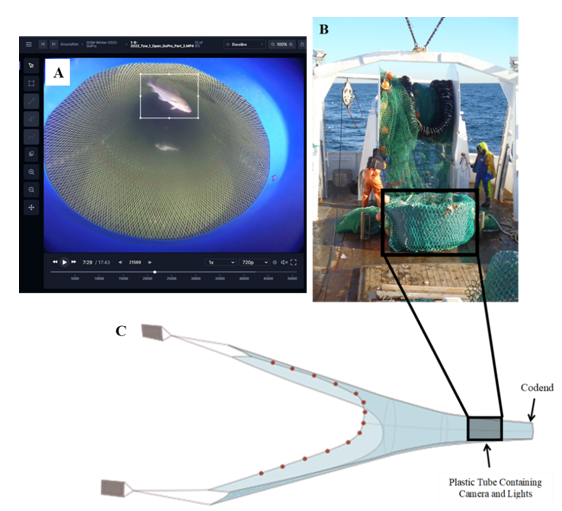Recently CVision AI completed work on an underwater stereo camera we called ShoalSight and an algorithm assisted workflow that was implemented in Tator. This work was funded by a grant from the Massachusetts Department of Marine Fisheries and performed in collaboration with UMass Dartmouth's School for Marine Science and Technology (SMAST). SMAST conducts stock assessment surveys using video data captured from within an open trawling net, reducing the ecological impact and time to conduct the survey. The goal of our work was to both improve the quality of the video data through hardware upgrades and to reduce the time to analyze the video through increased algorithm assistance. The image below shows Tator being used for a monoscopic workflow (A) and the codend setup (B and C) for the SMAST video trawl survey. Stereo cameras were introduced to allow for length measurements as well as counting and classification.