Download frame images
You can download the currently displayed frame in a video using the frame capture button.
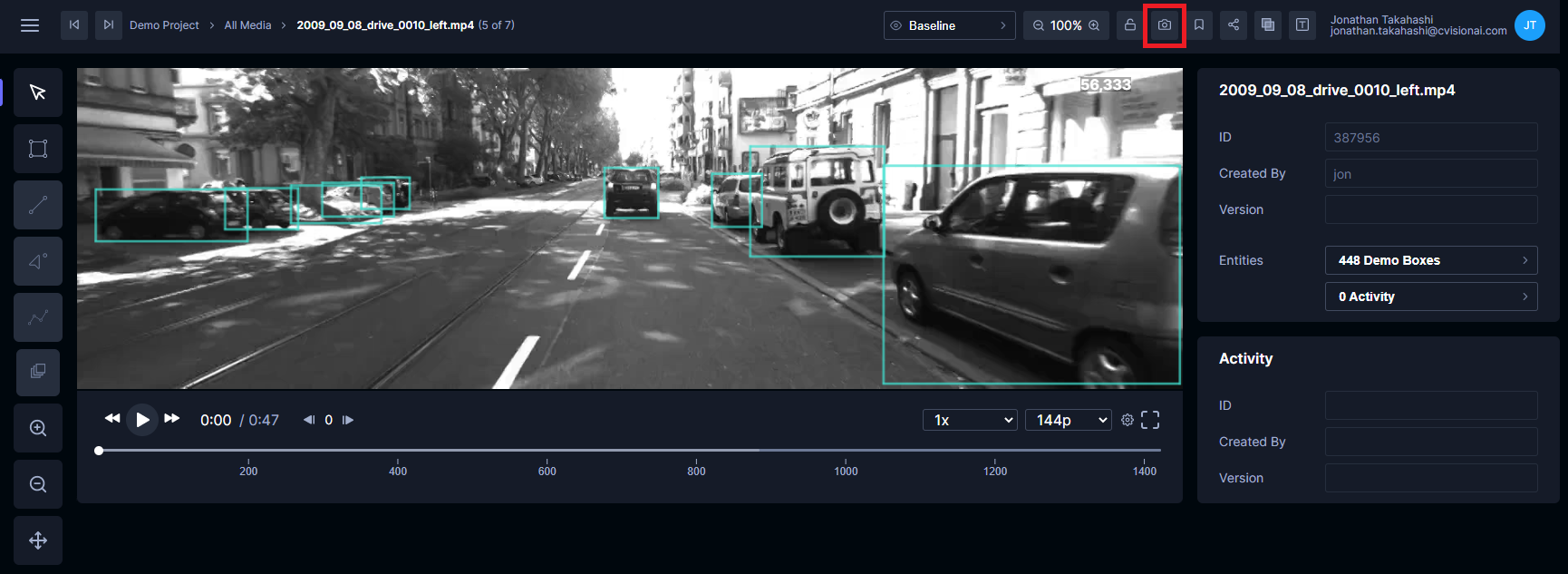
A switch will appear allowing you to select whether to include localizations in the image or not. Set the switch to the desired setting, then click the second capture button.
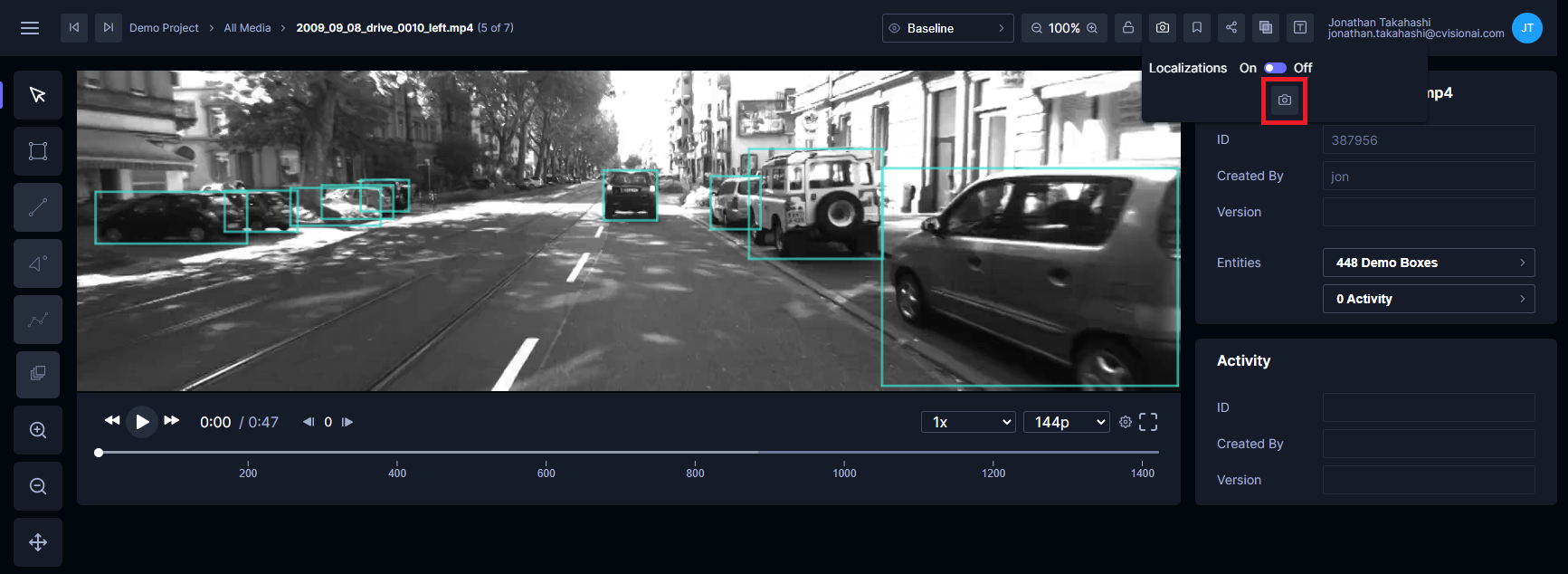
The resulting image with localizations:
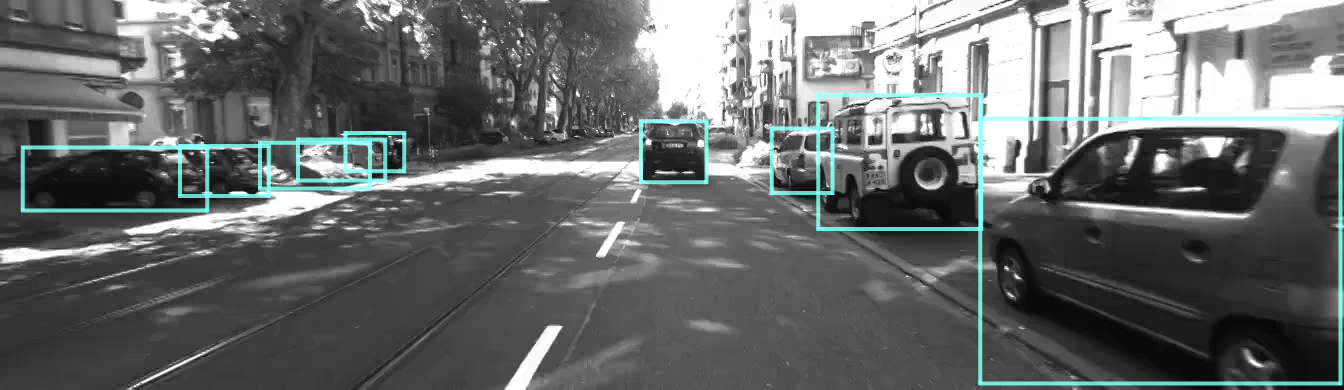
The resulting image without localizations:

By default the image returned corresponds to the highest resolution streaming format for the media.