Creating a tator-py AWS Lambda Layer
To use python packages that are not included in the AWS Lambda runtime, you must create a Layer.
This post explains what AWS Lambda is and outlines how to create a Layer containing tator-py and
add it to your Lambda.


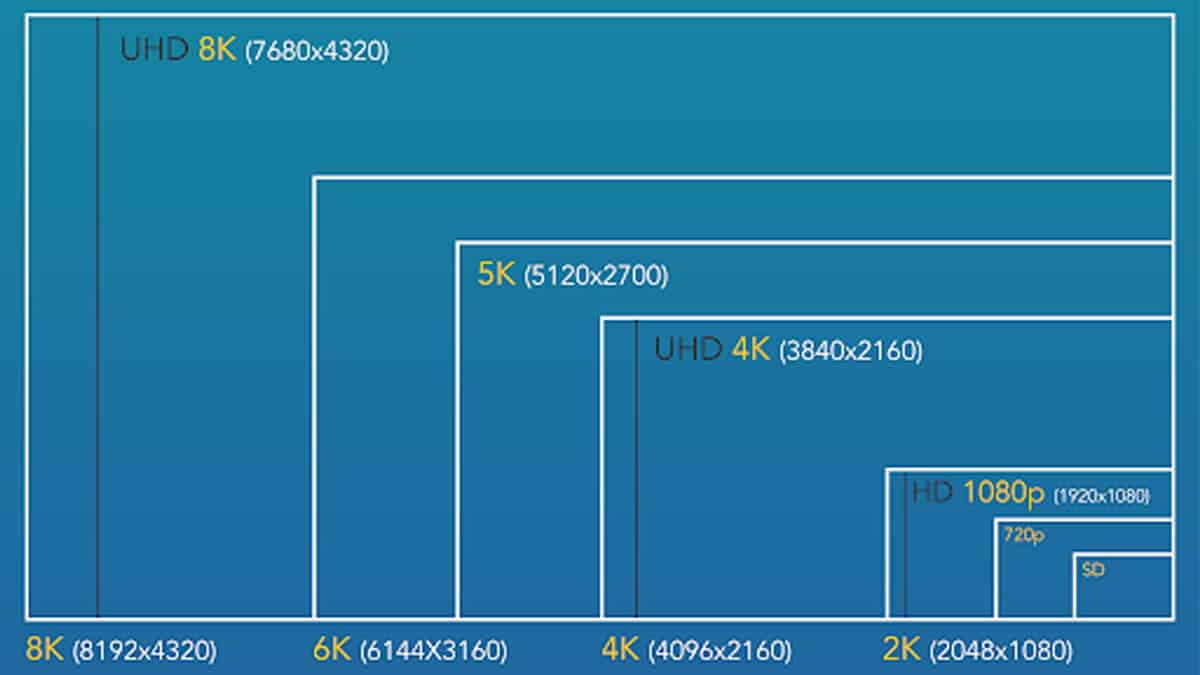 Figure 1: Comparison of common video resolutions
Figure 1: Comparison of common video resolutions
