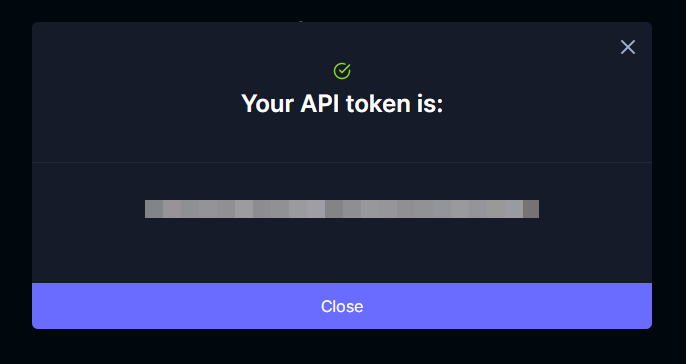Get an API token
This tutorial will walk you through how to obtain an API token using the web interface. API tokens are needed by anyone who wants to use the REST API, tator-py, or tator-r.
Open the API token view
When you log in to Tator, you will see the project list view. Click the hamburger icon in the top left:
![]()
Then click on the API Token link:

Get or create a token
Enter your login credentials. If you want to generate a new token set Refresh to Yes. Note that this will invalidate previously used API tokens.
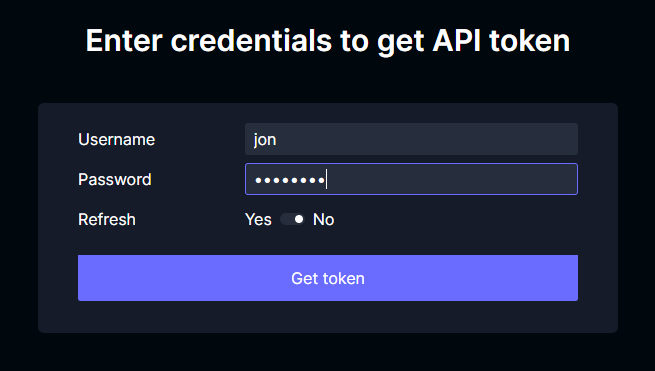
Now click the Get token button. Your token will be displayed in a modal dialog. The token provides full account access, so store it in a secure place and treat it like a password.